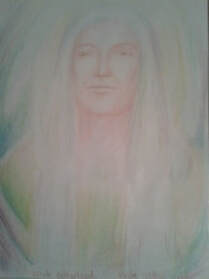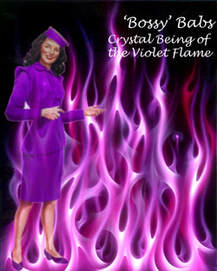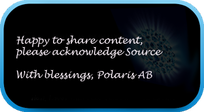|
My name is Paul Dobree - Carey. I used to work in the corporate world but I just couldn't play the roles that were expected of me and always ended up doing my own thing. I wanted to find my passion and I tried so many different things but nothing seemed to fit. After reaching 40, I took a trip which resulted in a completely unexpected Life changing experience. Going through my own Awakening Process has brought to me some amazing insights and practical methods as to dealing with the multiple changes in life style, rigid belief systems and personal mental and emotional conditioning. It is truly remarkable how little we actually know of the world until we awaken and really start to live the life that we always wanted to have. Having experienced much of the diversity that Life has presented, I have a strong belief in practical experience and have spent many years dealing with and studying what does and doesn't work on a daily basis. And yes, why does an Englishman who never previously did Yoga, meditation or ever had any form of Spiritual Experience suddenly become spiritually awakened and how has that impacted my life in every way?
|
Click and upload your Section 2 background image
⇣
 ⇣ Drag elements to Section 2 container ⇣
⇣ Drag elements to Section 2 container ⇣
⇣

In 2009, Paul Dobree-Carey experienced an unexpected but profound enlightening ‘tuning in’ process involving the illumination of the Third eye whilst in Tunisia, North Africa. The rapid expansion of 'Intuitive Awareness' resulted in a Kundalini Awakening on 14 June 2009 at 3.33pm. Within a few days of experiencing complete physical, mental and emotional trauma, the total integration with a Higher Self aspect known as a 'Walk-In', took place on 18 June 2009 which harmonised the effects of the powerful Kundalini energies. This was followed by the introduction and embodiment of the illuminated wisdom and expansive energies of the star consciousness - Polaris AB, a dwarf star located within the corona of the current North Star, Polaris.
Polaris AB is an emanation / aspect of Polaris in the overlighting form of the Polar Rishi Blue Ray Cosmic Scribe / Messenger (Po La Ri Shi].
Since that time, Paul has been directly working with the form of Language of Light Sacred Geometry containing cosmic spiritual knowledge which has brought forth an amazing wealth of information regarding the true Nature of Spirit, dimensions, energy fields, evolution and the creation / manifesting process together with amusing and curious conversations with planetary beings, crystal beings and Keepers of the Records of the Akash, Library of Sophia and the Halls of Amenti. Among the conversations are communications from Metatron, Thoth, Maha Chohan, the Elohim and the Great White Brotherhood (a collective of higher beings of Light, nothing to do with race or gender) in the aspect of Polaris, the Guiding Light known as the North Star.
Polaris AB is an emanation / aspect of Polaris in the overlighting form of the Polar Rishi Blue Ray Cosmic Scribe / Messenger (Po La Ri Shi].
Since that time, Paul has been directly working with the form of Language of Light Sacred Geometry containing cosmic spiritual knowledge which has brought forth an amazing wealth of information regarding the true Nature of Spirit, dimensions, energy fields, evolution and the creation / manifesting process together with amusing and curious conversations with planetary beings, crystal beings and Keepers of the Records of the Akash, Library of Sophia and the Halls of Amenti. Among the conversations are communications from Metatron, Thoth, Maha Chohan, the Elohim and the Great White Brotherhood (a collective of higher beings of Light, nothing to do with race or gender) in the aspect of Polaris, the Guiding Light known as the North Star.
Drag elements to Section 3 (Main Continer)
Click on background to upload Section 3 background image(like on classic Weebly Sertion element)
⇣ You can add more Weebly Sections above and under this section ⇣
Click on background to upload Section 3 background image(like on classic Weebly Sertion element)
⇣ You can add more Weebly Sections above and under this section ⇣
SOUL JOURNEY
2009 - From a corporate financial business background, the Kundalini Awakening / Walk-In changed everything in my life. Overnight, I stopped smoking, eating meat, drinking and through inner guidance and a series of remarkable synchronicities resulted in a complete lifestyle change involving divorce, ceasing long term employment and selling my house I had been working from and living in for twenty five years. Within a short period, nothing remained of my former life.
SACRED JOURNEY
The years following resulted in dedicating my self to personal spiritual development, meeting some amazing people and planetary service work which involved:
2009 - From a corporate financial business background, the Kundalini Awakening / Walk-In changed everything in my life. Overnight, I stopped smoking, eating meat, drinking and through inner guidance and a series of remarkable synchronicities resulted in a complete lifestyle change involving divorce, ceasing long term employment and selling my house I had been working from and living in for twenty five years. Within a short period, nothing remained of my former life.
SACRED JOURNEY
The years following resulted in dedicating my self to personal spiritual development, meeting some amazing people and planetary service work which involved:
- 2010 - travelling to the heart of Rome and the Vatican City for shadow work and behavioural / emotional development.
- 2011 - working with the Angelic / Elemental energies by focusing on the internal Light Rays / chakras and Kundalini energies.
- 2012 - attunement with Max, the Crystal Skull, visiting a crystal mountain in Little Rock, Arkansas, USA whilst attending the Earthkeeper conference, in preparation for the Cosmic Moment of 21/12/2012.
- 2013 - visits to multiple Sacred Sites and Energy nodes to assist with development of the Earth’s crystalline grid and leylines together with integration of the Fifth Dimensional Merkaba and Twelve Nexus (chakra) energy system.
- 2013 - co-founding of the Shine Discussion Forum designed to provide a panel of Ascension Guides to answer questions about the changes taking place.
- 2014 - I took an extensive journey across the continent of South America from the Western coast of Ecuador and the Galapagos Islands, along the Incan trail through Machu Pichu to Puno (twice), receiving Shamanic ceremonies and journeys with Incan Shaman on mountain tops and the islands and shores of Lake Titicaca, integrating with the Lemurian 'Gateway of the Gods' at Puerta de Hayu Marca, through the salt lakes of Bolivia, the dry deserts of the Chilean Atacama, visiting and flying over the mysterious lines of Nazca, the jungles and waterfalls of Argentina, the ports of Uruguay, the beaches and Favelas of Brazil. This entire journey allowed higher frequency integration and merger with the Crysto Sun Discs of Arkansas and Titicaca to understand the Patterns of Behaviour of Divine Evolution and Creation of Civilizations across the galaxy. And of course, my own personal hobby of Stone Balancing at all the places I visited along the way.
- 2015 / 2016 - I travelled across the United States providing public talks and workshops, Living in the Fifth Dimension, based on previous spiritual experiences, practical knowledge and lessons learnt during my own spiritual journey. I offered Stone Balancing demonstration's and classes which took place in North Carolina / within the Cherokee Mountains and then onto Atlanta and up to Colorado Springs.
- 2018-2020, I travelled to the Far East to develop my inner spiritual work through meditation and Yoga in Thailand, Cambodia, Malaysia, Bali and India to understand and immerse with the Eastern Cultures. The peace and tranquillity of living in a jungle environment allows focused awareness directly with nature and the elemental forces that govern it. Immersing into nature at its heart brings clarity and insight to conditioned patterns of human behaviour and the means to move through every situation that occurs in life.
- In 2019, I spent some time in a Kundalini Yoga Ashram in Rishikesh, India learning Sanskrit and the Devanagari script which has enhanced my understanding of Light Language and its vibrational origins.
- 2020-, the events of 2020 took effect globally and left no-one untouched. The journey took another direction which resulted in the return to Europe through the Sacred Sites and ancient Gods / Goddesses of Romania and into Turkey.
- 2021 - Restrictions in travel and governance added new challenges to overcome but the path continued nonetheless, journeying across the Ancient Mountain Cities and Sacred Sites of Albania, Macedonia and Montenegro.
- 2022 - A third year of restrictions and rule enforcements in many places whilst the relaxation and removal of restraints in others, the journey continued through the Temples of Healing in Albania and across to Greece and the Island of Corfu.
To be continued - I am, by no means a finished article - the Ascension Journey is an ongoing adventure, we learn as we grow.
Click and upload your Section 4 background image
⇣
⇣ Drag elements to Section 4 container ⇣
⇣
|
E-Ra-To
Fifth Dimensional Carian Bird Tribe mind communicator from Sirius (with a great sense of humour) who assists with presenting the information in an understandable format (from delta to theta wave frequency). This image of RA as created by Vashta Narada is similar in appearance to E-Ra-To as they share the same family origins within the Bird Tribe species of Sirius. RA is a collective consciousness taking individual form when purpose requires. |
White Willow
Native American Guide - Guardian of the White Willow portal. My original Guide, White Willow, who guided me through the early years to obtain my first house at Age 20 which gave me access to 13 Sacred White Willow trees in the woods behind the property and to finally purchase the house at Age 40 before embarking on an incredible Spiritual Journey. White Willow, Brother of White Eagle. |
Bossy Babs
Crystal Being of the Violet Flame Crystal Holographic program to manifest upon reaching particular vibrational frequencies to assist with light body activation and energy body transformations and regulate the ongoing archetypal changes to the crystalline light body and flow of higher vibrations through the energetic bodies (no messing with Babs!). |
Click and upload your Section 5 background image
⇣
 ⇣ Drag elements to Section 5 container ⇣
⇣ Drag elements to Section 5 container ⇣
⇣

Who/what is Polaris AB?
Polaris AB is the name officially assigned to a Blue Dwarf star located close to the brighter and better known Polaris, currently the North Star. My own StarSeeded journey includes the Carian Bird Tribes of Sirius known as that of I AM RA, Keeper of the Law of One, studied and practised on the Isle of Poseida in Atlantis. On the 18th June 2009, four days after a full Kundalini Awakening, in my newly aware capacity as a grounded operative of the Blue Ray vibration, a Soul Aspect merger took place with the energised StarLight of Polaris AB seeking incarnation to assist Gaia’s Ascension process.
The descended embodiment of Polaris AB as a Polar Rishi integration connected me directly with higher spiritual communication and works directly with energising and ionising the Blue Ray to its higher aspect frequency, Silver Violet flame. This flame is used for transmuting light densities within the collective consciousness, transforming emotional and negative imprints within third density earth's electro-magnetic grid via Sacred Sites, grounding higher cosmic and Central Sun energies into the Crystalline matrix. The Silver Violet flame is also energetically used within the Crysto Sun Discs which hold divine blue prints of all emerging civilisations and collective social memory complexes.
Polaris AB holds the combined transmuting frequencies of the silver-violet flame which manifests the angelic energies of Zadkiel and the alchemical and algorithmic transformative energies of St Germaine.
Realisation of other Soul Emanations and resonant energetic imprints have brought forth knowledge of former roles and titles:
Scribe and Record Keeper for Polaris, the Guiding Light as Polar Rishi.
Sacred Fire Keeper of the Indigeneous Tribes
Crystal Master of Atla-Ra, Law of One, Poseida Temple of Knowledge, Atlantis
Brother of the Temple of the Seven Rays, G.W.B.
High Priest, Architect and Divine Scribe of Mu, Og, Sumer and Khem
Mahatma Dhruva Nakshatra Das
Polaris AB is the name officially assigned to a Blue Dwarf star located close to the brighter and better known Polaris, currently the North Star. My own StarSeeded journey includes the Carian Bird Tribes of Sirius known as that of I AM RA, Keeper of the Law of One, studied and practised on the Isle of Poseida in Atlantis. On the 18th June 2009, four days after a full Kundalini Awakening, in my newly aware capacity as a grounded operative of the Blue Ray vibration, a Soul Aspect merger took place with the energised StarLight of Polaris AB seeking incarnation to assist Gaia’s Ascension process.
The descended embodiment of Polaris AB as a Polar Rishi integration connected me directly with higher spiritual communication and works directly with energising and ionising the Blue Ray to its higher aspect frequency, Silver Violet flame. This flame is used for transmuting light densities within the collective consciousness, transforming emotional and negative imprints within third density earth's electro-magnetic grid via Sacred Sites, grounding higher cosmic and Central Sun energies into the Crystalline matrix. The Silver Violet flame is also energetically used within the Crysto Sun Discs which hold divine blue prints of all emerging civilisations and collective social memory complexes.
Polaris AB holds the combined transmuting frequencies of the silver-violet flame which manifests the angelic energies of Zadkiel and the alchemical and algorithmic transformative energies of St Germaine.
Realisation of other Soul Emanations and resonant energetic imprints have brought forth knowledge of former roles and titles:
Scribe and Record Keeper for Polaris, the Guiding Light as Polar Rishi.
Sacred Fire Keeper of the Indigeneous Tribes
Crystal Master of Atla-Ra, Law of One, Poseida Temple of Knowledge, Atlantis
Brother of the Temple of the Seven Rays, G.W.B.
High Priest, Architect and Divine Scribe of Mu, Og, Sumer and Khem
Mahatma Dhruva Nakshatra Das
|
|
Location of Polaris AB - the Star
Polaris (A) is a bright giant of 6 solar masses. The two smaller companions are Polaris AB, a very close dwarf Star with an 18.5 AU radius orbit and Polaris B, a 1.5 solar mass main sequence star orbiting at a distance of 2400 AU. There are also two distant components Polaris C and Polaris D. In 1929, it was discovered by examining the spectrum of Polaris(A) that it had another very close dwarf companion, which had been theorized in earlier observations. On January 9th 2006, NASA released images from the Hubble telescope, directly showing all three members of the Polaris ternary system. The nearer dwarf Star, Polaris AB is in an orbit of only 18.5 AU (2.8 billion km, about the distance from our Sun to Uranus) from Polaris(A), explaining why its light is swamped by its close and much brighter companion. |
Description of the Polarian Star Seed - by Akemi
Polarians come from the star system of Polaris, the North Star. Our Earth’s axis used to point directly to Polaris. However, when Maldek, the planet that used to be where asteroids are located now, exploded, it affected other planets including the Earth. It is also said one Earth year (the time it takes to complete one circulation around the orbit) was exactly 360 days, corresponding to 360 degrees. The solar system was beautifully designed.
Polarians embody the energy of the true north, loyalty. They are down to Earth and have a rock solid way of living. On the soul level, Polarians remember how things were before and still feel resistance to this change.
Polarians’ gifts
Polarians bring the gift of unity and wholeness. Again, this is a wonderful gift to this fragmented and conflicted world. Restoring the value of group and community, while balancing it with individualism, is important. Interestingly, Polarians have two points of vibration. Usually, most people have just one level of vibration, with some fluctuations. Polarians have higher point and lower point of vibration. Most of the time, they operate at the lower level, which keep them grounded. The lower point of vibration is not necessarily a bad thing. While we do want to raise our vibration rate, pushing ourselves higher when we are not ready is no good. Polarians’ lower vibration point keeps them to live and work in a steady, predictable way. When they are at their higher point of vibration, they move swiftly toward their goals. Polarians use this higher point of vibration to receive intuition and communicate with the spirits. Although Polarians usually need a lot of time before making decisions, they move quite swiftly when they are tuned in to their higher vibration point.
Polarians’ role on Earth
Polarians are extremely sensitive to Earth energy, so changes such as earthquakes affect them. Polarians must take things easy when there is an earthquake, tsunami or volcanic eruption even if it is happening far from where they live. Our Earth is ascending, raising her vibration rate, and influencing her residents’ vibration rate. Polarians are the workhorse in this Ascension, the shift of ages.
Polarians come from the star system of Polaris, the North Star. Our Earth’s axis used to point directly to Polaris. However, when Maldek, the planet that used to be where asteroids are located now, exploded, it affected other planets including the Earth. It is also said one Earth year (the time it takes to complete one circulation around the orbit) was exactly 360 days, corresponding to 360 degrees. The solar system was beautifully designed.
Polarians embody the energy of the true north, loyalty. They are down to Earth and have a rock solid way of living. On the soul level, Polarians remember how things were before and still feel resistance to this change.
Polarians’ gifts
Polarians bring the gift of unity and wholeness. Again, this is a wonderful gift to this fragmented and conflicted world. Restoring the value of group and community, while balancing it with individualism, is important. Interestingly, Polarians have two points of vibration. Usually, most people have just one level of vibration, with some fluctuations. Polarians have higher point and lower point of vibration. Most of the time, they operate at the lower level, which keep them grounded. The lower point of vibration is not necessarily a bad thing. While we do want to raise our vibration rate, pushing ourselves higher when we are not ready is no good. Polarians’ lower vibration point keeps them to live and work in a steady, predictable way. When they are at their higher point of vibration, they move swiftly toward their goals. Polarians use this higher point of vibration to receive intuition and communicate with the spirits. Although Polarians usually need a lot of time before making decisions, they move quite swiftly when they are tuned in to their higher vibration point.
Polarians’ role on Earth
Polarians are extremely sensitive to Earth energy, so changes such as earthquakes affect them. Polarians must take things easy when there is an earthquake, tsunami or volcanic eruption even if it is happening far from where they live. Our Earth is ascending, raising her vibration rate, and influencing her residents’ vibration rate. Polarians are the workhorse in this Ascension, the shift of ages.
Origins on Earth
Originally, Polarians were the first Root Race upon Earth and were the progeny of celestial beings. They were ethereal, a-sexual and devoid of all understanding through mind, intelligence and will. The energetic non-physical pre-corporeal bodies maintained existence through binary fission and interacted without interpretation, feelings or emotions.
Polarians’ ideal
Polarians are the glue in a group. They are not charismatic and not a typical leadership type, but they have a way to gather and keep people together for a common cause. They know the whole is greater than the sum of its parts. Unity and wholeness are the Polarian ideal. In Polarians’ ideal world, everyone comes together in a circle, talks about everything, and decides everything together. This is a beautiful vision. It reminds of the ancient community where everyone in the village was included and valued. This is a great antidote to the fragmented modern world that causes so much pain of isolation. However, it also reminds kindergarten. Belonging to a group is good, but so is independence. Polarians need to understand others’ need to have some breathing space. Not everyone wants to be included in everything. Trusting and letting others make their own decisions which might be independent of the group, are critical learning experiences for Polarians.
Polarians’ challenges in career and finance
Polarians are team players. If your business requires group effort, you want Polarians in your team. They keep the group functioning in a grass-root manner. Don’t underestimate them for their non-showy grounded disposition.
Polarians’ tendency is to stay in the same location and same career too. These are the souls who keep the same job for years and many can accumulate wealth and experience just repeating the same actions time and time again. Again, it’s critical they review the situation occasionally to make sure it is still serving them. Because it can be very difficult for Polarians to initiate their own change - whilst they seek to bring about change and alternative ways of doing and thinking in others. Polarians present us a solid way to success. We often associate success with brilliant talent and extraordinary effort, but success can often be achieved by doing the one thing, day in, day out, making steady progress over a long time.
http://www.crystalwind.ca/starseeds/starseed-series-by-akemi-polarians
Originally, Polarians were the first Root Race upon Earth and were the progeny of celestial beings. They were ethereal, a-sexual and devoid of all understanding through mind, intelligence and will. The energetic non-physical pre-corporeal bodies maintained existence through binary fission and interacted without interpretation, feelings or emotions.
Polarians’ ideal
Polarians are the glue in a group. They are not charismatic and not a typical leadership type, but they have a way to gather and keep people together for a common cause. They know the whole is greater than the sum of its parts. Unity and wholeness are the Polarian ideal. In Polarians’ ideal world, everyone comes together in a circle, talks about everything, and decides everything together. This is a beautiful vision. It reminds of the ancient community where everyone in the village was included and valued. This is a great antidote to the fragmented modern world that causes so much pain of isolation. However, it also reminds kindergarten. Belonging to a group is good, but so is independence. Polarians need to understand others’ need to have some breathing space. Not everyone wants to be included in everything. Trusting and letting others make their own decisions which might be independent of the group, are critical learning experiences for Polarians.
Polarians’ challenges in career and finance
Polarians are team players. If your business requires group effort, you want Polarians in your team. They keep the group functioning in a grass-root manner. Don’t underestimate them for their non-showy grounded disposition.
Polarians’ tendency is to stay in the same location and same career too. These are the souls who keep the same job for years and many can accumulate wealth and experience just repeating the same actions time and time again. Again, it’s critical they review the situation occasionally to make sure it is still serving them. Because it can be very difficult for Polarians to initiate their own change - whilst they seek to bring about change and alternative ways of doing and thinking in others. Polarians present us a solid way to success. We often associate success with brilliant talent and extraordinary effort, but success can often be achieved by doing the one thing, day in, day out, making steady progress over a long time.
http://www.crystalwind.ca/starseeds/starseed-series-by-akemi-polarians
Click and upload your Section 6 background image
⇣
 ⇣ Drag elements to Section 6 container ⇣
⇣ Drag elements to Section 6 container ⇣
⇣

Walk-In 18th June 2009 - Higher Self Soul Aspect
My own experience of a Walk-In process occured on the fourth day following a rapid Kundalini energy surge of Sacred Fire which was totally debilitating as a complete body / mind / emotional burn-out. After a two hour period, whilst completely unconscious and unaware, I awoke as a higher vibrational Soul Aspect of my former physical self, having being rebuilt, reset and rewired in every way to meet the demands and stresses of running an energy body system at Higher frequencies of vibration and energetic independence of the Kundalini consciousness. This prepared me also for the next stage, to integrate and embody the Blue Ray energy of the Star Being, Polaris AB.
My own experience of a Walk-In process occured on the fourth day following a rapid Kundalini energy surge of Sacred Fire which was totally debilitating as a complete body / mind / emotional burn-out. After a two hour period, whilst completely unconscious and unaware, I awoke as a higher vibrational Soul Aspect of my former physical self, having being rebuilt, reset and rewired in every way to meet the demands and stresses of running an energy body system at Higher frequencies of vibration and energetic independence of the Kundalini consciousness. This prepared me also for the next stage, to integrate and embody the Blue Ray energy of the Star Being, Polaris AB.
Walk-Ins Process and Description
Walk-ins primarily represent Soul Aspects from other dimensions (higher vibrations of light frequency), who 'awaken' in the body of a person here on earth. In many cases, there has been a Soul contract agreed between the arriving Soul and the originating Soul that has occupied the body since birth. Walk-ins use this method to enter the earth plane at a point when their specific mission requires them to start soon after they arrive. Their mission necessitates they skip the birth and growing up stages to transform directly into an adult body with jurisdiction. This may require dismantling and detaching from many of the established behaviours and relationships formed by the former Soul's life.
In other cases, some walk-ins can arrive within a much younger body. When a child walk-in occurs, it is because the integrating Soul is fulfilling very specific experiences within the constricts of childhood and adolescence to form a foundation for their Soul growth and purpose. Childhood and adolescent walk-ins may have chosen an extreme Soul Mission to achieve, which may not awaken the spiritual consciousness revealing the meaning and purpose of the earlier experiences - until they reach adulthood. Often those with extremely traumatic and abusive childhoods will have been Walk-Ins from Souls who have prior knowledge how to achieve and later deal with their ordeals.
Walk-ins, actually retain a far bigger, more challenging role on earth because they've spent most of their incarnation on another plane of existence and then come to earth in the middle to later parts of an incarnation. They may find living in these times an extremely difficult and 'alien' prospect as they are taken through a rapid spiritual awakening, which then follows with the Dark Night of the Soul - allowing a harmony to develop between knowledge of the Light and the Dark present within all.
Clear Indications of a walk-in are:
1. Walk-ins usually occur during rather traumatic events in the host soul’s life, as with a severe illness or a car accident.
Many come in during a near death experience and is the most common way for walk-ins exchange places although there are many other experiences. The walk-in process normally takes place when the host is unconscious.
2. Almost overnight, the host suddenly has little or no connection with family members, friends and acquaintences.
3. Divorce or relationship ending occurs just before or within a short period after the walk-in has arrived.
4. The host can experience physical pain in the neck and shoulders not present before the walk-in.
5. Sudden changes in tastes with food, clothing, hobbies and personal interests.
6. There is also a loss of coordination, even memory lapses, along with trouble communicating unearthly thoughts and experiences.
7. A sudden dip of interest in career and hobbies as new paths are created, along with a sudden interest in all things spiritual.
8. A very strong knowing they have a specific mission to accomplish, though not remembering the exact details which gradually rises to the forefront of memory through events, experiences, relationships, spiritual practices and synchronicities.
9. A need to move away from the former life and to develop a new way of living day to day.
10. Some retain memories of their home world or mother ship and have specific off world memories. They retain the memories of their former incarnate forms without the associated emotional attachments or triggers.
11. An inner desire to connect with others at a similar stage or experience, combined with an aversion to spending time with those unaware or disregarding the experiences as psychotic, breakdown, mental illness.
12. A huge conscious energy power surge takes place as an expansion of polarity awareness which may demonstrate as believing oneself to be reborn as an Avatar, Goddess, Ascended Master, Archangel. Spiritual leaders such as masculine Christ and feminine Mother Mary / Magdalene / Sarah are dominant for those having a Christian background, whereas those of other religions will choose from their own spiritual deities. The process requires integrating and accepting the role that the Soul has created the Life to achieve.
Walk-ins primarily represent Soul Aspects from other dimensions (higher vibrations of light frequency), who 'awaken' in the body of a person here on earth. In many cases, there has been a Soul contract agreed between the arriving Soul and the originating Soul that has occupied the body since birth. Walk-ins use this method to enter the earth plane at a point when their specific mission requires them to start soon after they arrive. Their mission necessitates they skip the birth and growing up stages to transform directly into an adult body with jurisdiction. This may require dismantling and detaching from many of the established behaviours and relationships formed by the former Soul's life.
In other cases, some walk-ins can arrive within a much younger body. When a child walk-in occurs, it is because the integrating Soul is fulfilling very specific experiences within the constricts of childhood and adolescence to form a foundation for their Soul growth and purpose. Childhood and adolescent walk-ins may have chosen an extreme Soul Mission to achieve, which may not awaken the spiritual consciousness revealing the meaning and purpose of the earlier experiences - until they reach adulthood. Often those with extremely traumatic and abusive childhoods will have been Walk-Ins from Souls who have prior knowledge how to achieve and later deal with their ordeals.
Walk-ins, actually retain a far bigger, more challenging role on earth because they've spent most of their incarnation on another plane of existence and then come to earth in the middle to later parts of an incarnation. They may find living in these times an extremely difficult and 'alien' prospect as they are taken through a rapid spiritual awakening, which then follows with the Dark Night of the Soul - allowing a harmony to develop between knowledge of the Light and the Dark present within all.
Clear Indications of a walk-in are:
1. Walk-ins usually occur during rather traumatic events in the host soul’s life, as with a severe illness or a car accident.
Many come in during a near death experience and is the most common way for walk-ins exchange places although there are many other experiences. The walk-in process normally takes place when the host is unconscious.
2. Almost overnight, the host suddenly has little or no connection with family members, friends and acquaintences.
3. Divorce or relationship ending occurs just before or within a short period after the walk-in has arrived.
4. The host can experience physical pain in the neck and shoulders not present before the walk-in.
5. Sudden changes in tastes with food, clothing, hobbies and personal interests.
6. There is also a loss of coordination, even memory lapses, along with trouble communicating unearthly thoughts and experiences.
7. A sudden dip of interest in career and hobbies as new paths are created, along with a sudden interest in all things spiritual.
8. A very strong knowing they have a specific mission to accomplish, though not remembering the exact details which gradually rises to the forefront of memory through events, experiences, relationships, spiritual practices and synchronicities.
9. A need to move away from the former life and to develop a new way of living day to day.
10. Some retain memories of their home world or mother ship and have specific off world memories. They retain the memories of their former incarnate forms without the associated emotional attachments or triggers.
11. An inner desire to connect with others at a similar stage or experience, combined with an aversion to spending time with those unaware or disregarding the experiences as psychotic, breakdown, mental illness.
12. A huge conscious energy power surge takes place as an expansion of polarity awareness which may demonstrate as believing oneself to be reborn as an Avatar, Goddess, Ascended Master, Archangel. Spiritual leaders such as masculine Christ and feminine Mother Mary / Magdalene / Sarah are dominant for those having a Christian background, whereas those of other religions will choose from their own spiritual deities. The process requires integrating and accepting the role that the Soul has created the Life to achieve.
Click and upload your Section 7 background image
⇣
⇣ Drag elements to Section 7 container ⇣
⇣
SOUL JOURNEY - BIO
Paul Dobree-Carey describes his work as a Blue Ray Cosmic Messenger, Ascension Architect and Stone Whisperer.
From a business orientated corporate background with no prior spiritual experiences, in 2009, overnight he experienced a Sacred Fire Kundalini Awakening followed by a Higher-Self aspect Walk-in and embodiment of a Star Being, Polaris AB which presented an amazing wealth of knowledge about the true nature of Spirit, dimensions and energy fields. Paul writes regular online articles about the ongoing Ascension process, energy updates on Social Media and on his web site to assist those who are gradually expanding their inner awareness to find meaning and purpose in their lives. In addition to overseas travelling to many beautiful Sacred Sites, Paul provides fascinating Stone Balancing tuition and international workshops on Living in the Fifth Dimension. He also offers global online sessions and 1-1 attunements for the activation of his client’s Divine Higher Self to assist navigating with the multi-dimensional shift in crystalline consciousness.
As a Cosmic Ascension Architect and Intuitive Guide, Paul is dedicated to the development and merger of the Fifth Dimensional Divine Self with all those choosing to take their path of enlightenment towards achieving Ascension.
SOUL JOURNEY - BIO
Paul Dobree-Carey describes his work as a Blue Ray Cosmic Messenger, Ascension Architect and Stone Whisperer.
From a business orientated corporate background with no prior spiritual experiences, in 2009, overnight he experienced a Sacred Fire Kundalini Awakening followed by a Higher-Self aspect Walk-in and embodiment of a Star Being, Polaris AB which presented an amazing wealth of knowledge about the true nature of Spirit, dimensions and energy fields. Paul writes regular online articles about the ongoing Ascension process, energy updates on Social Media and on his web site to assist those who are gradually expanding their inner awareness to find meaning and purpose in their lives. In addition to overseas travelling to many beautiful Sacred Sites, Paul provides fascinating Stone Balancing tuition and international workshops on Living in the Fifth Dimension. He also offers global online sessions and 1-1 attunements for the activation of his client’s Divine Higher Self to assist navigating with the multi-dimensional shift in crystalline consciousness.
As a Cosmic Ascension Architect and Intuitive Guide, Paul is dedicated to the development and merger of the Fifth Dimensional Divine Self with all those choosing to take their path of enlightenment towards achieving Ascension.
⇣ Drag elements to your custom footer ⇣
|
Paul is available for consultations to assist with activation and connection to higher dimensional aspects of Self, manifesting and understanding Life purpose events, establishing and maintaining higher expanded consciousness states of awareness.
|
|
⇣ Drag elements to your bottom custom footer ⇣
|
Paul is available for consultations to assist with activation and connection to higher dimensional aspects of Self, manifesting and understanding Life purpose events, establishing and maintaining higher expanded consciousness states of awareness.
|
BOOK A CONSULTATION
|